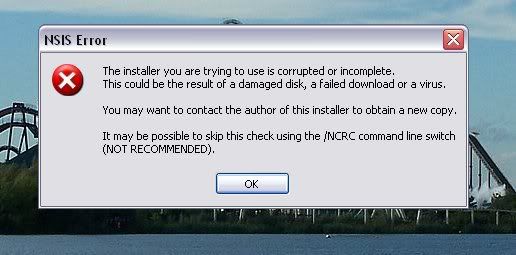Xpress
Strata Poster
^Yeah, I figured out that I needed to be in "Face Selection" mode. But I got it done:

I'm working on that for CoasterCrazy[dot]com. Smooth as silk. And after messing around with Wings 3D for a bit more, I finally figured out how to "duplicate" objects, and create superb looking objects. But, how do you reduce poly count, so that it doesn't kill my (or anyone elses) FPS? I had a look around at all the tools and stuff, but can't figure it out.
I noticed one thing though, render as "Open GL.", is that how?

I'm working on that for CoasterCrazy[dot]com. Smooth as silk. And after messing around with Wings 3D for a bit more, I finally figured out how to "duplicate" objects, and create superb looking objects. But, how do you reduce poly count, so that it doesn't kill my (or anyone elses) FPS? I had a look around at all the tools and stuff, but can't figure it out.
I noticed one thing though, render as "Open GL.", is that how?